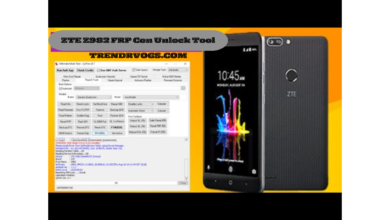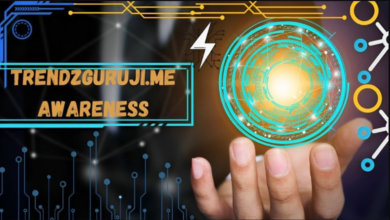Tasker Widgets Not Syncing with Pushover and SharpTools: A Comprehensive Guide
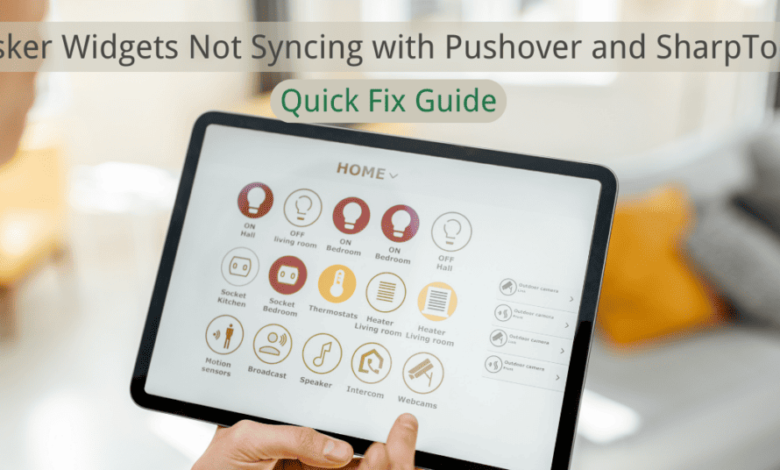
In the realm of smart device automation and control, Tasker stands out as a powerful tool for Android users, allowing them to automate almost any task on their devices. When integrated with services like Pushover, a messaging app for sending notifications, and SharpTools, a platform for smart home control, Tasker’s capabilities expand significantly. However, users often encounter issues with Tasker widgets not syncing correctly with Pushover and SharpTools. This article delves into the nature of these problems and their causes and offers detailed solutions to ensure a seamless integration.
Understanding the Problem
The core issue arises when Tasker widgets—small, interactive elements that trigger tasks directly from the home screen—fail to synchronize with Pushover notifications or SharpTools’ smart home device statuses. This leads to several noticeable problems:
- Widget Updates: Tasker widgets may not refresh their icons, colours, labels, or sizes based on the current notifications or smart home device statuses.
- Task Triggering: Widgets might fail to initiate the correct tasks or trigger unintended actions.
- Notification Handling: Widgets could send incorrect notifications or none, based on the tasks executed.
- Smart Home Device Control: Widgets may not change the state of smart home devices as intended or might alter the device’s state.
These issues can significantly hinder the user experience, making automation and control tasks unreliable and frustrating.
Pinpointing the Causes
Several factors can contribute to the syncing issues between Tasker widgets, Pushover, and SharpTools:
Battery Optimization
Modern devices often have battery optimization features designed to extend battery life by restricting background processes and network access for apps. This can inadvertently affect Tasker and its integrations, as these restrictions might prevent apps from communicating effectively or executing tasks promptly.
Network Issues
A stable and robust network connection is vital for Tasker, Pushover, and SharpTools to exchange data seamlessly. Poor signal strength, unstable connections, or strict firewall settings can disrupt this communication, leading to delays, errors, or total failure in syncing processes.
Configuration Errors
Incorrect settings, permissions, or profiles within Tasker or its integrated apps can also lead to syncing issues. Such errors stem from complex configurations that are easily overlooked during setup.
Solving the Syncing Issues
Addressing the syncing problems involves a series of troubleshooting steps and configuration adjustments:
Adjust Battery Optimization Settings
Users should navigate to their device’s battery optimization settings and ensure that Tasker, Pushover, and SharpTools are either excluded from optimization or set to have the highest priority. This adjustment allows these apps to run in the background and maintain network access without restrictions.
Ensure a Stable Network Connection
They verify the device has a stable, strong, and secure network connection. Users might need to troubleshoot their network, consider alternative connections, or adjust firewall settings to ensure uninterrupted data transmission.
Verify Configuration Settings
A thorough review of the configuration settings within Tasker, Pushover, and SharpTools is necessary. Users should ensure that all settings, permissions, and profiles are correctly established to facilitate proper communication and task execution between these apps.
Conclusion
Tasker widgets offer a powerful way to automate tasks and control smart home devices directly from your Android device’s home screen. However, syncing issues with Pushover and SharpTools can undermine this convenience and functionality. By understanding the causes of these problems and implementing the solutions outlined above, users can enhance their experience, ensuring that Tasker widgets perform reliably and efficiently. Through careful configuration and ongoing troubleshooting, the full potential of Tasker and its integrations with Pushover and SharpTools can be realized, creating a seamless and productive user experience.
FAQs: Tasker Widgets Not Syncing with Pushover and SharpTools
- Why are my Tasker widgets not updating when I receive Pushover notifications or when my SharpTools smart home devices change state?
Tasker widgets may not update due to battery optimization settings restricting background processes, unstable or weak network connections, or incorrect configuration settings within Tasker, Pushover, or SharpTools.
- How can I ensure Tasker widgets run smoothly in the background without being killed by battery optimization?
Navigate to your device’s battery optimization settings and set Tasker, Pushover, and SharpTools to “Don’t optimize” or a similar setting that prevents them from being restricted.
- What network-related issues can prevent Tasker widgets from syncing with Pushover and SharpTools, and how can I solve them?
Poor signal strength, unstable connections, or strict firewall settings can disrupt communication. Ensure a stable, robust network connection and adjust your firewall settings to allow unrestricted data exchange between these apps.
- How do I check if configuration errors are causing syncing issues with Tasker widgets?
Review all configuration settings, permissions, and profiles within Tasker, Pushover, and SharpTools. Ensure they are set up correctly according to the apps’ documentation and your specific automation needs.
- Can updating Tasker, Pushover, or SharpTools solve syncing issues?
Updating these apps can resolve syncing issues, as updates often include bug fixes and improvements for stability and performance. Always ensure you’re running the latest versions of these apps.
- What should I do if my Tasker widgets still don’t sync after following the troubleshooting steps?
If issues persist, consider contacting the support forums or communities for Tasker, Pushover, and SharpTools. Other users or the developers themselves may offer solutions specific to your situation.
- Are there any alternative apps or services I can use if I can’t resolve the syncing issues with Tasker, Pushover, and SharpTools?
While Tasker, Pushover, and SharpTools offer unique and powerful features, alternatives exist. For automation, consider apps like Automate or EFT. For notifications, try using Notify & Fitness. For smart home control, options like Google Home or Samsung SmartThings offer the necessary functionality.
- How can I improve the integration between Tasker, Pushover, and SharpTools?
Participating in beta testing programs, providing feedback through app reviews or forums, and sharing your custom solutions with the community can help improve these apps’ integration and functionality.
- Can syncing issues affect the battery life of my device?
Yes, syncing issues, especially those caused by incorrect configurations or network problems, can increase battery usage as apps attempt to sync repeatedly or run in the background longer than necessary.
- Where can I find more advanced troubleshooting steps or custom scripts to solve my syncing issues?
The official forums and communities for Tasker, Pushover, and SharpTools are excellent resources for advanced troubleshooting, custom scripts, and personalized advice from experienced users and developers.
Also Read: Evlwendz: A Confluence of Linguistic Creativity and Technological Innovation